Facebook knows an awful lot about you. In my research digging into what Facebook knows about me, I’ve found that it has a copy of every comment I’ve ever posted, every message I’ve sent, anything I’ve ever searched for, a log of exactly where and when I logged into my account and much more. It’s an astounding amount of data.
There’s good reason to worry about your private information being left in the company’s hands. Facebook hasn’t managed to keep its user’s info secure. A security breach just last month, for example, exposed the private information of 30 million accounts. Of those 30 million, hackers gained access to 14 million accounts’ phone numbers, email addresses, gender, relationship statuses, recent check-ins and more.
Since I last reported on the topic in May, Facebook has made it easier for users to get a copy of their data. And lots of people seem to be doing so. Recode reported this week that users are experiencing delays while requesting their data, since so many people are asking for it at once. It suggests that people want to know what Facebook has, and that they may want to download all of that data before they delete their accounts.
Here’s how to download a copy of everything Facebook knows about you
- Visit Facebook’s website and log into your account.
- Tap the arrow on the top-right of the page and select “Settings.”
- On the left-side of the screen, select “Your Facebook Information.” It’s third down from the top.
- Select “Download Your Information.”
You’ll see a screen that lets you download a copy of everything you’ve ever posted to Facebook: photos, videos, comments, likes and reactions, friends, people and businesses you follow, messages you’ve sent and received, groups you belong to, events and parties you’ve attended or received invites to, a copy of your profile information, your check-ins and more.
Make sure you check the box next to each item so that you’ve selected everything. The page looks like this:
That’s it. Facebook will then grab a copy of everything you’ve asked for and will send you a link to download the file to your email address. It might take a couple of days to get the full file, so be patient.
It knows a lot about me. When I downloaded my file earlier this year I found:Facebook knew every social event I was invited to or attended through Facebook
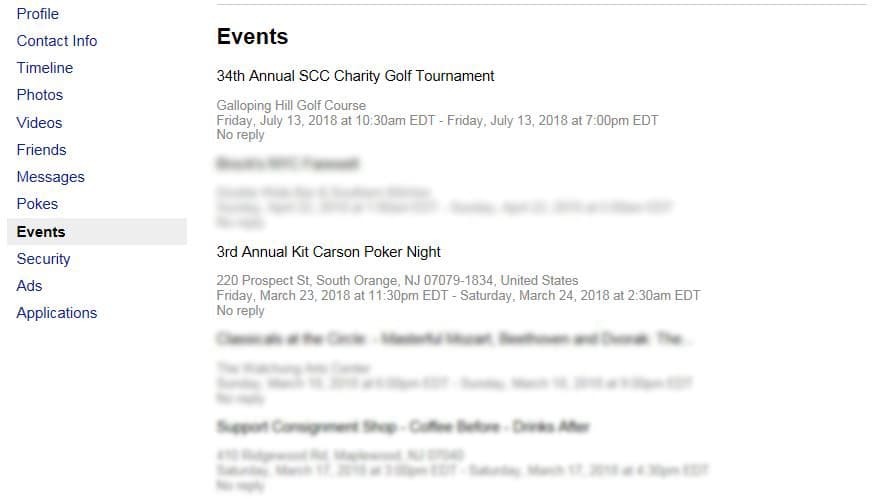
A list of every contact in my phone book
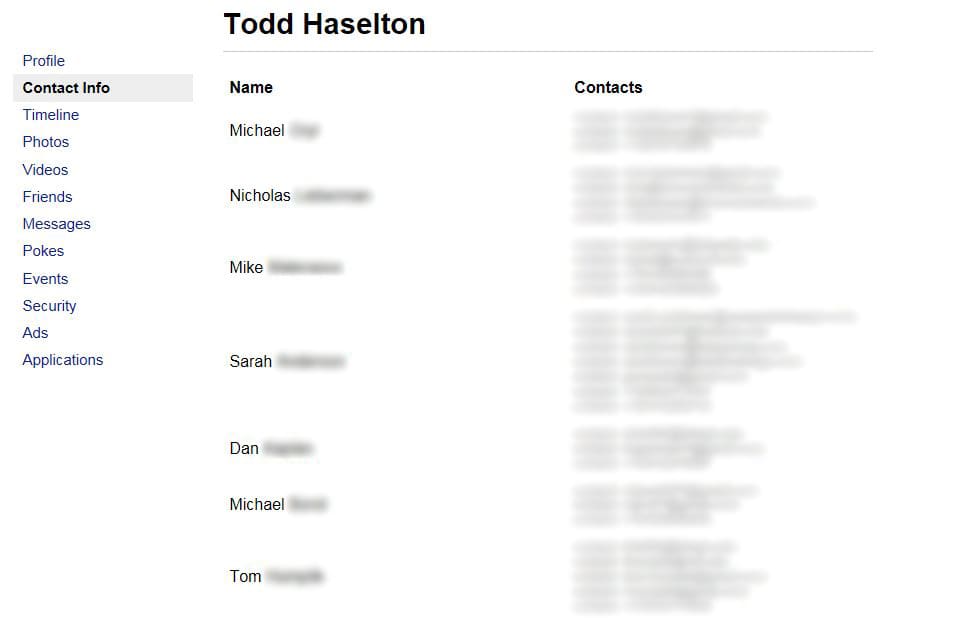
Advertisers with my contact information
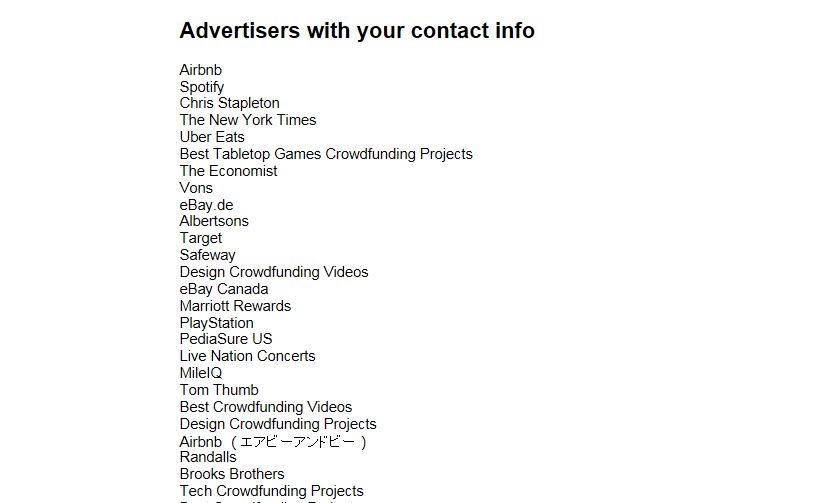
Every ad topic I’d ever clicked
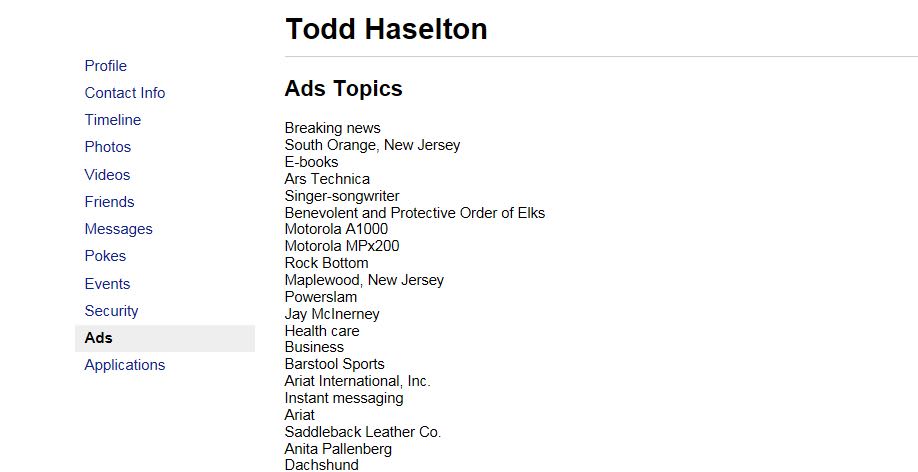
Every time I logged into Facebook
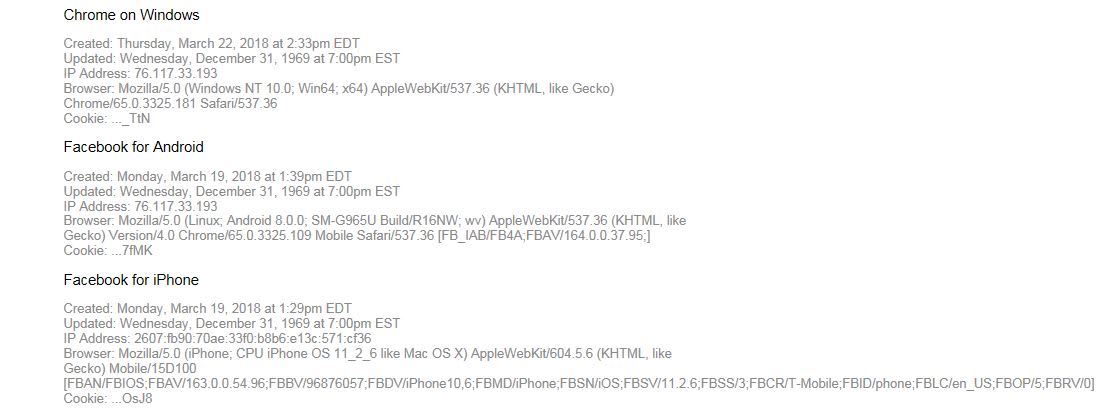
A copy of my timeline going back to when I joined in 2005
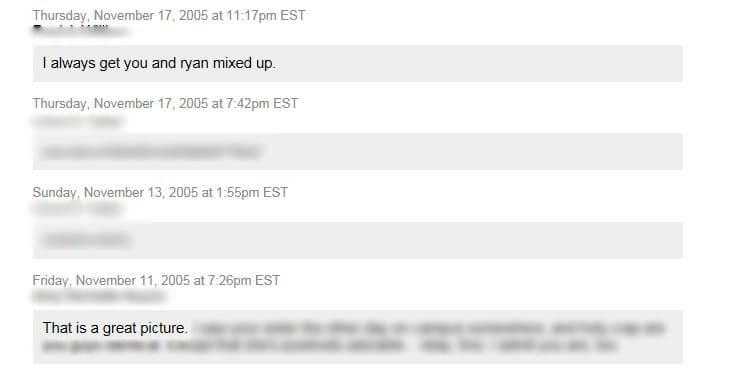
Major life events like when I graduated from college in 2007
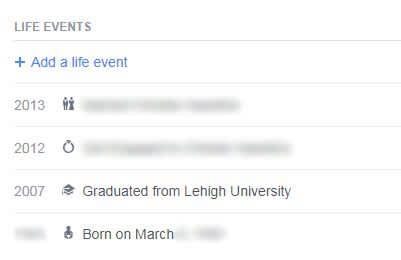
Every video I’d ever watched on Facebook
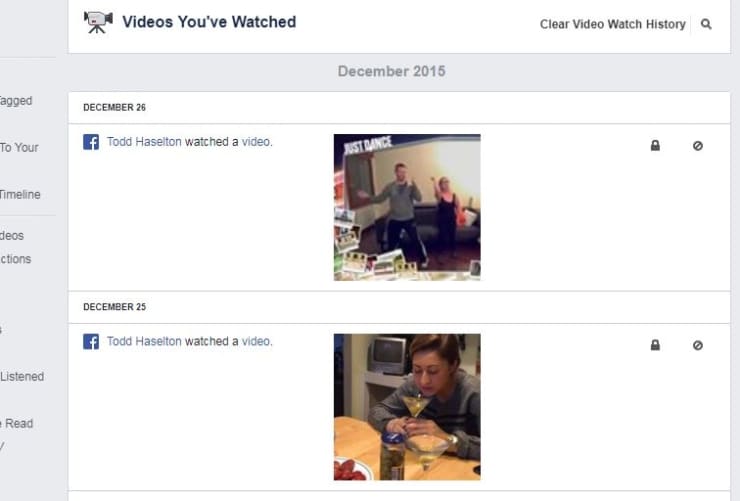
Exactly where I was
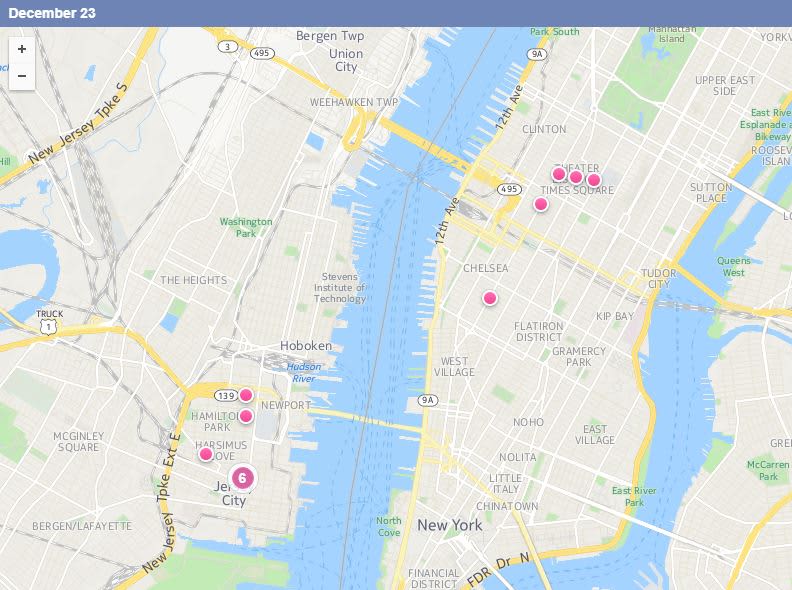
A copy of every photo I’d ever uploaded
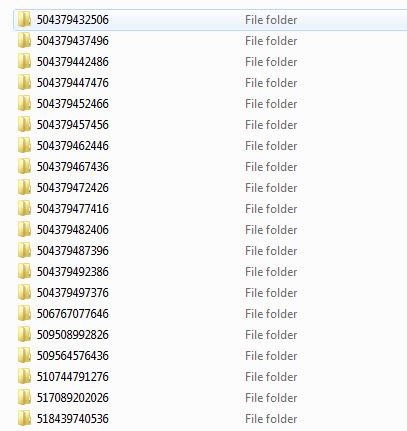
And more…
There’s a lot to dig through. But, now that you have your information, you can take it and store it somewhere else. Then, you can delete your account from Facebook.How to delete your Facebook account
If you want to delete your Facebook account entirely, you can do that.
- Just visit this link: http://www.facebook.com/help/delete_account.
- Then, select “Delete Account.”
- You’ll have to enter in your password one more time to confirm that it’s you.
Once you delete your account, everything you’ve posted “will be permanently deleted,” according to Facebook, and you won’t be able to get it back. That’s why you should download everything first. Also, you won’t be able to use Facebook login if you’ve set it up for Spotify or other apps that let you use your Facebook username and password to log in.
If you want to save all of that and temporarily deactivate your account, you can do that, too.How to temporarily deactivate your Facebook account
- Visit Facebook’s website.
- Tap the arrow on the top-right of the screen.
- Tap “Settings.”
- Tap “Manage Account.”
- Tap “Deactivate your account.”
- Enter in your password to confirm.
This article first appeared on CNBC https://www.cnbc.com/2018/11/21/how-to-download-your-facebook-data.html?__source=twitter%7Cmain and is republished with its permission